The first page of Google search results is no longer just a list of dozens of relevant pages. Trying to provide the user with the necessary information in the minimum number of clicks, the search engine adds more and more new special elements of different shapes and sizes.
In addition to the main elements of the search results page, there are other search functions that are becoming more popular every year. With all these special search results, Google Google is trying to make the searcher’s life easier: answering their questions within the search results, rather than forcing them to do additional research by clicking through to a website.
Here are some of the most popular additional features of the SERP:
Featured snippets
Featured snippet is a special block that appears in search results and contains the most direct answer to a question asked by the user.
Such results usually appear as answers to simple questions, for example, how big the Earth is or how much it will be 10 + 2.
Blocks with answers often appear above the organic search results, at the zero position.
Types of Featured Snippets
Generally, featured snippets fall into one of three formats: the paragraph, list, or table snippet.
Let’s review what these look like in the search results, and what types of queries are best suited for each.
The Paragraph Featured Snippet
This is the quintessential featured snippet we all know and love. Google extracts text from a page in an attempt to answer the searcher’s question.
FAQ pages are perfect for answering multiple short questions at once, while dedicated blog pages are better for more complicated questions.
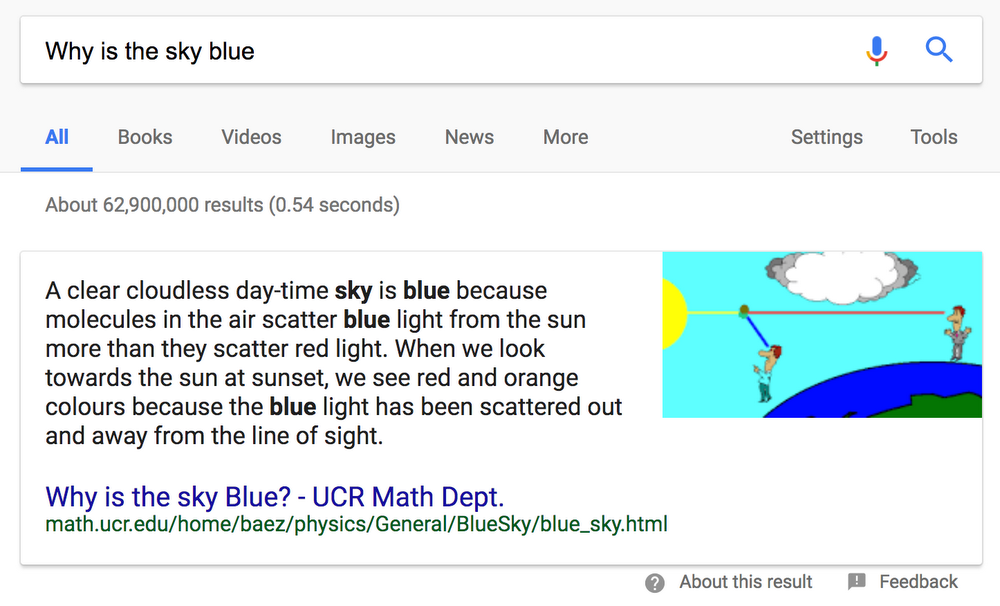
You’ll see paragraph snippets for questions like:
- How to do/get…
- Who is…
- Why is…
- What is…
The Numbered List Featured Snippet
Numbered lists we can observe when step-by-step instructions are required. For example, the recipe of a dish.
You will receive a response in the form of a numbered list if you search for:
• Recipes
• Do it yourself
• How…
• How to do ...
The Bulleted List Featured Snippet
A bulleted list appears where the answer requires a simple listing. You’ll see bulleted list snippets for TOPs, lists of participants or model lines of car brands.
Knowledge Graph
Knowledge Graph answers often pull from Wikipedia, including additional data that may be useful to the user. For example, on request "Amsterdam" we will receive not only information about the city but also a wide list of attractions.The answers show up on the right in a big beautiful box or above the organic search results in a photo gallery (or carousel).
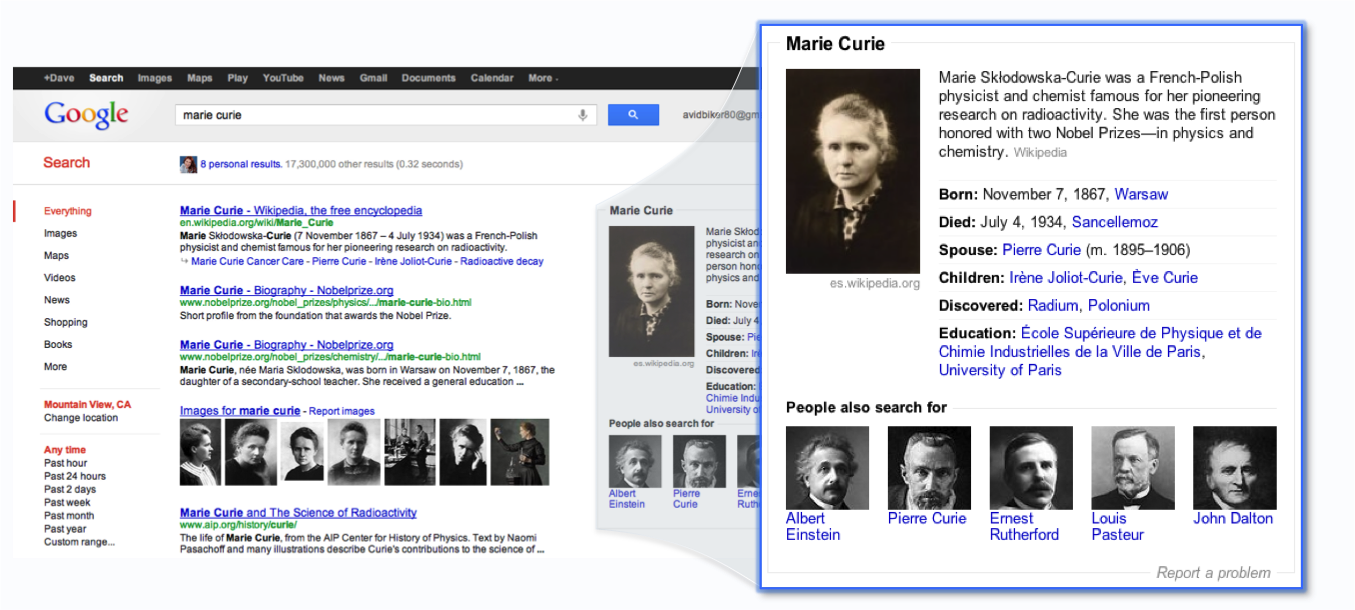
Local Pack
The Local Pack is a section of Google’s search results that displays a small list of local companies based on your search. Google used to display 7 local results for a query, now the number of results has been reduced to three. These results are intended for users who are looking for specific services or products nearby. For example, if you enter a beauty salon in New York, Google will likely provide you with three options at the top of the page, based on your location. For small businesses, getting one of those three spots is absolutely critical.
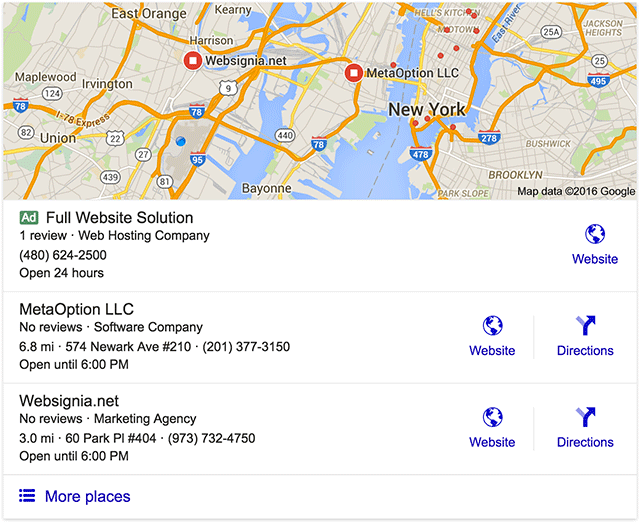
Carousel Results
Carousel - represents the search result in the form of a horizontal bar at the top of the search results page, which displays up to 20 results. The user can scroll through the chain of images by clicking on the arrow on the side, and also view the information in the form of a map by selecting the desired address. When you click on one of the carousel ads, Google gives additional information, such as an address, rating, reviews, photos.
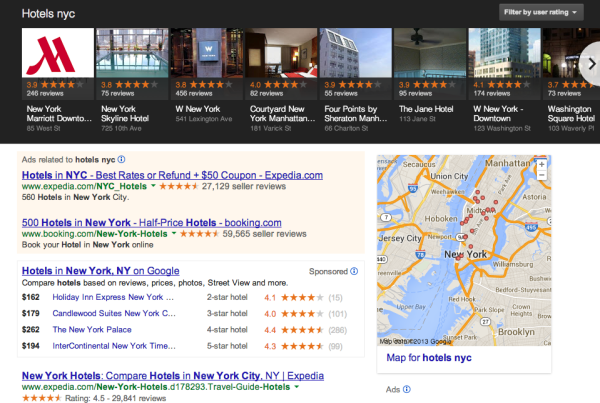
Also, carousel results appear on queries in sports ("list of football team players"), entertainment ("Harry Potter films") and education ("best European colleges"), indicating that Google is expanding the carousel to additional categories.



