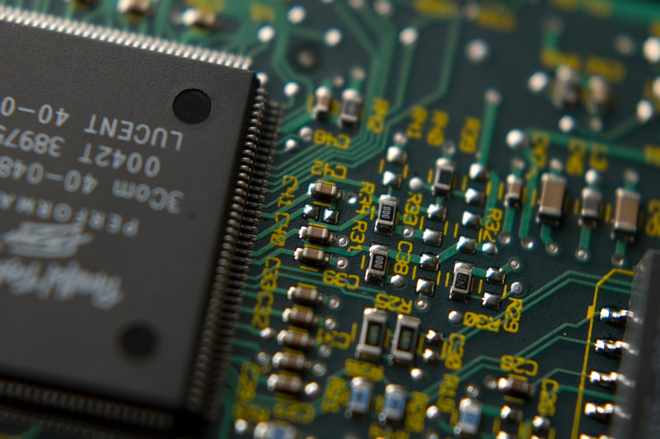Are you going to start a new website, or simply purchase a brand new hosting plan?
When you want to create a web presence for your business you’re going to have a lot of different hosting options to choose from. Of course, not every web host option is going to be the best fit for your needs. The best hosting plan should suite to the specific needs and goals of your website. The hardware components of the hosting environment can be the same, but if you have a larger site, then you need to focus more on the scalability of the server resources. One of the most important needs is the amount of RAM and CPU that your website will need in order to work efficiently and smoothly for all your users.
What is RAM?
Just like on a personal computer, a server also has a certain amount of RAM. RAM is a form of memory that holds temporary data when your site is running multiple processes at the same time. The more processes that run at once, the more RAM this will take up.
If the site doesn’t have enough RAM to handle the load, this will lead to a ‘500 internal server error’ for its visitor.
If your website is small, then you will probably be good with the few amounts of RAM. But, if your site gets high traffic and needs to hold on with all of the requests, then it’s a good idea to upgrade your RAM or choose a plan that offers a higher amount.
What is CPU?
CPU one of the main components of a server. The server that your site is housed on has one or multiple CPUs, just like on your home computer. The larger the capacity of the CPU, the more information it can store and process.
If your website hosted on a shared hosting package, then these CPU resources will be divided. The requests will be processed in the order they are received. However, the CPU will be able to process multiple requests at once and can use time sling to ensure the requests are handled very quickly. If your website receives large, or high traffic, then we recommend choosing a hosting plan with higher CPU such as a VPS or dedicated server plan.