Horde
The following hosting tutorials will help you to understand better our services, showing you in real time how to set up your email accounts, update nameserver settings, add new domains and subdomains, request a domain transfer or domain registration, and much more!

How to configure global preferences in Horde?
This tutorial assumes that you've already logged in to Horde webmail.Now let's learn how to configure global preferences.Point the mouse on the wheel icon and then click Preferences, and then Global Preferences.This is the Global Preferences
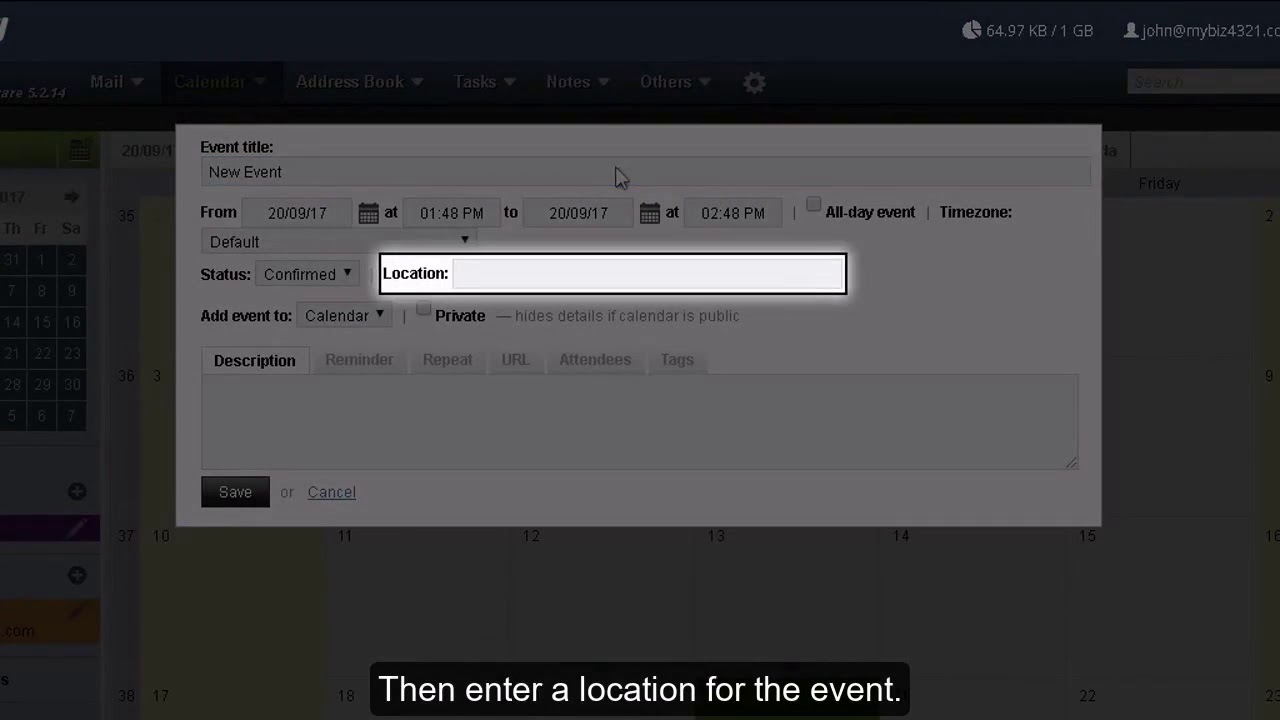
How to create calendar entries in Horde21?
This tutorial assumes you've already logged in to Horde webmail. Now let's learn how to create calendar entries.Click the Calendar icon in the top navigation bar.This is the calendar. We can view the calendar in day, week, month or year form

How to create folders in Horde?
This tutorial assumes you've already logged in to Horde webmail. Now let's learn how to create folders.Click the Mail link, then click the Folders icon.This is the Folders page where we can use folders to manage our emails. Let's go ahead
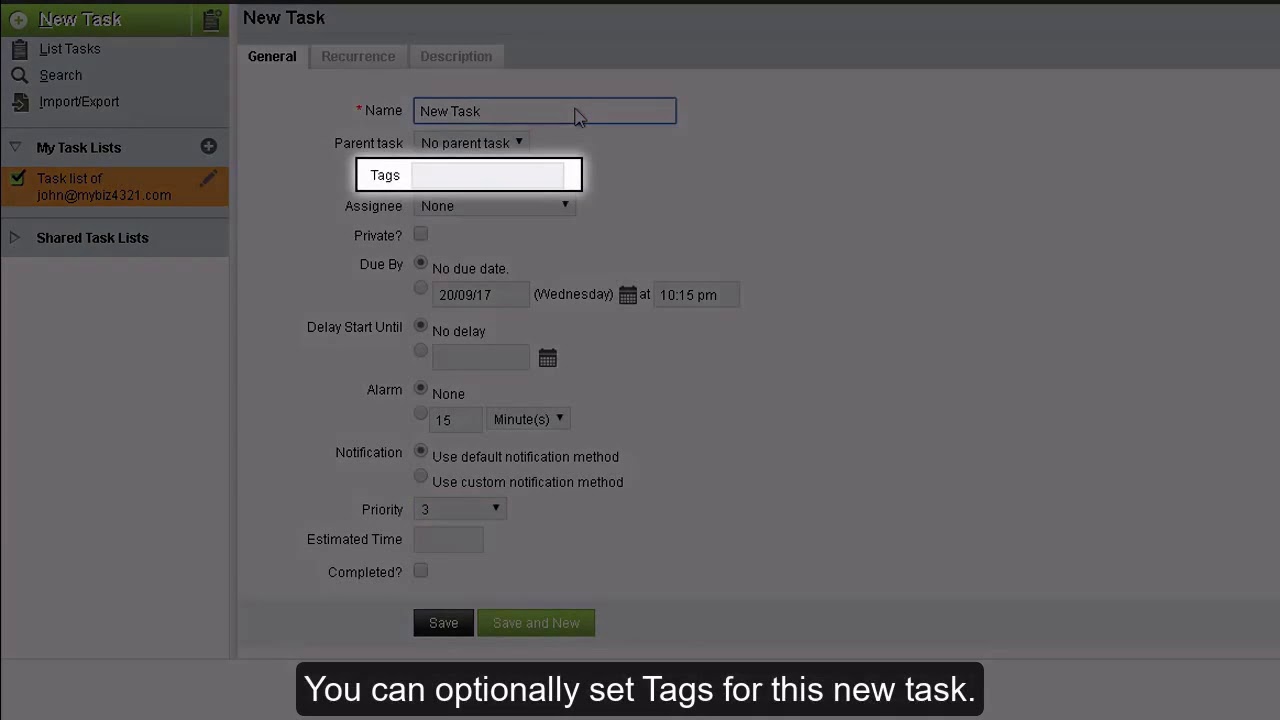
How to create tasks in Horde?
This tutorial assumes that you've already logged in to Horde webmail.Now let's learn how to create a task. Adding a task is equivalent to adding to a To Do list. It gives you a reminder of the upcoming task.Click the Tasks menu.This is the Ta
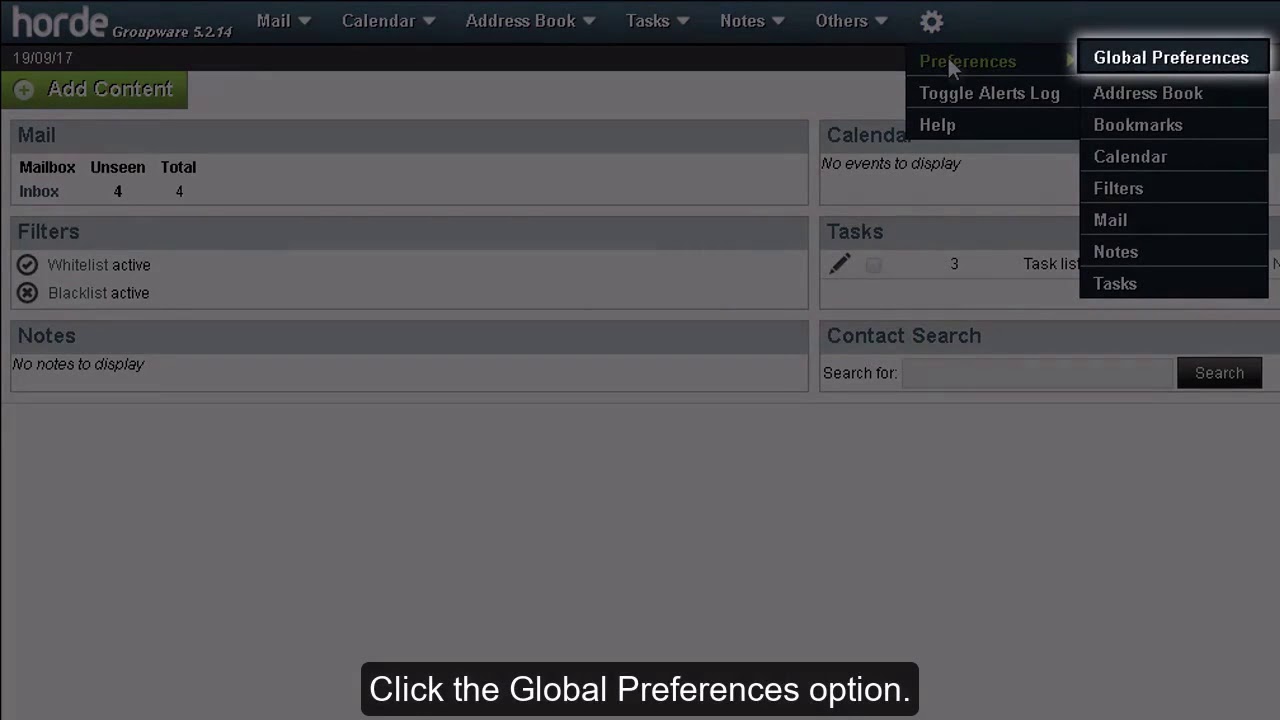
How to edit your personal information in Horde?
This tutorial assumes that you've already logged in to Horde webmail.Now let's learn how to edit our personal information.Select the wheel icon, then Preferences.Click the Global Preferences option.Click the Personal Information Link.Enter th

How to export contacts from Horde?
This tutorial assumes you've already logged in to Horde webmail. Now let's learn how to export our contacts.Click the Address Book icon.Then click the Import/Export icon. Here we can export our Horde contacts so that we can use them in anothe
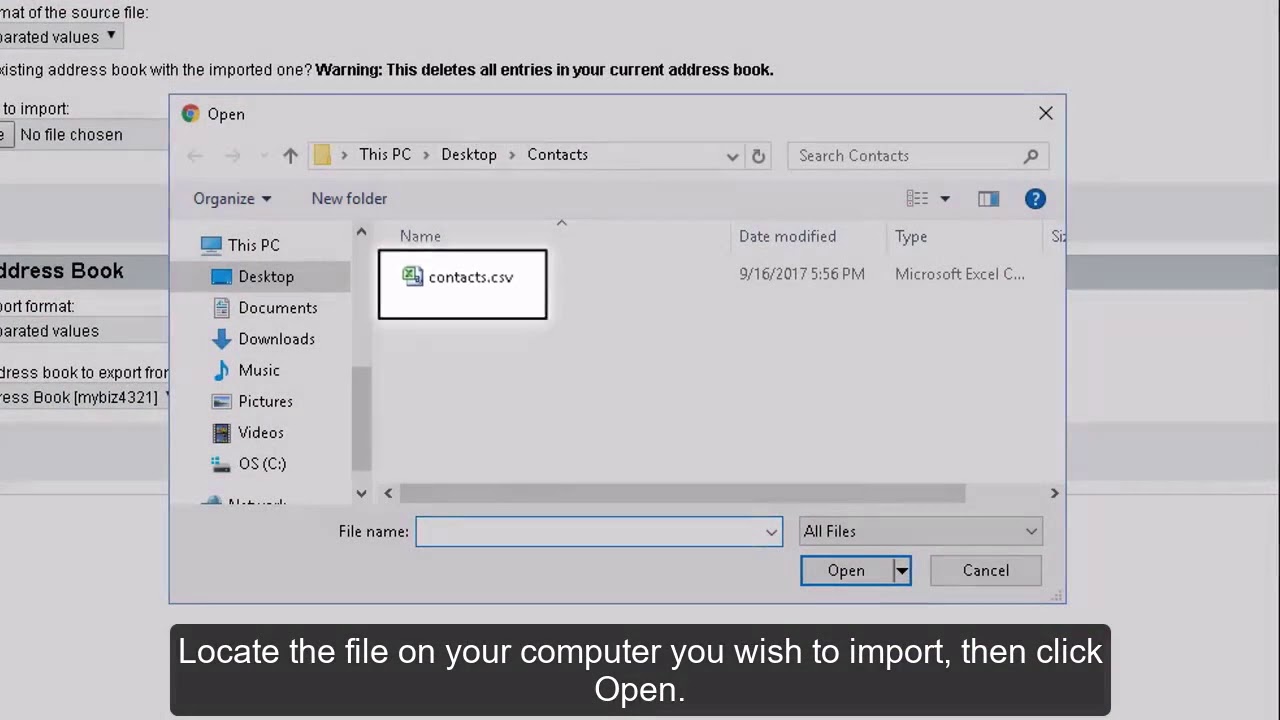
How to import contacts from Horde?
This tutorial assumes that you've already logged in to Horde webmail.Now let's learn how to import our contacts from Horde.Go to Address Book, then click the Address Book submenu.This is the Address Book. As you can see here, it has no contac

How to manage your contacts in Horde?
To manage your contacts in Horde please do the following: 1. Click the Address Book icon.2. Сlick New Contact. This is where you can create a new contact for your address book. You can include as much or as little information as you like.... however,
Useful Links