Is it possible to download a theme from the internet to your personal computer; then upload it through the WordPress Dashboard or just using search option in the WordPress Dashboard Themes section.
Search a Theme from WordPress Dashboard
You can use certain keywords to search for themes. To begin searching from your WordPress Dashboard:
In the left-side navigation menu, click Appearance > Themes.
Along the top of the screen, click on Add New>Install Theme:
From the new opened page you can browse all available WordPress themes or search by a specific keyword or tag:
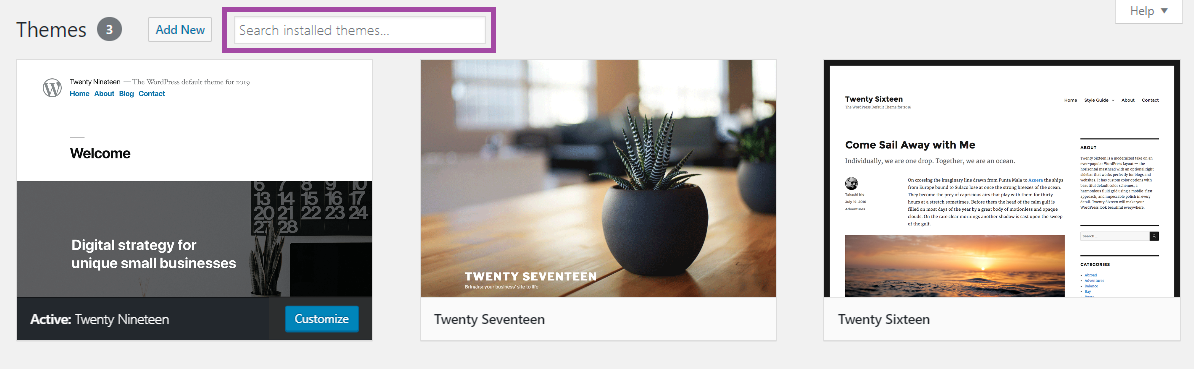
Downloading and Installing a Theme
You can install the theme on your WordPress site using two ways.
Note: Not all WordPress themes are compatible with the latest version of WordPress.
WordPress Theme Installer
To install a downloaded WordPress theme trough the WordPress installer:
From the left-side navigation menu, click Appearance > Themes.
Along the top of the screen click the Install Themes tab:
Click Upload, select Browse and navigate to the appropriate file on your computer:
Be sure the files are compressed in a .zip format.
Click Install Now:
Click Activate: