What are pingbacks and trackbacks?
Pingbacks and trackbacks are link notifications that enable you to keep track of when other sites link to your content. When these notifications are enabled, they appear in the comments section of your posts.
Although pingbacks and trackbacks facilitate communcation between blogs, they can also be abused by bots that insert spam links on your site. Therefore, you should normally disable pingbacks and trackbacks, and only enable them if you are sure you want to use them.
How to enable or disable pingbacks and trackbacks?
To enable or disable pingbacks and trackbacks, follow these steps:
- Log in to WordPress as the administrator.
- In the left pane of the dashboard, click Settings, and then click Discussion.
In the Default article settings section:
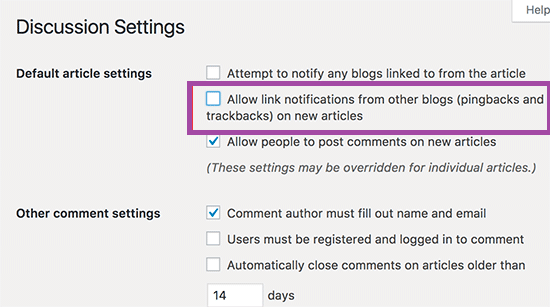
To enable pingbacks and trackbacks, select the Allow link notifications from other blogs (pingbacks and trackbacks) check box.
To disable pingbacks and trackbacks, clear the Allow link notifications from other blogs (pingbacks and trackbacks) check box.
Click Save Changes.